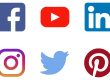Location Targeting with Google and Facebook
Depending on your tech skills, setting up a basic ad campaign in Google Ads or on Facebook can anything from a fairly simple test to a huge and daunting hurdle.
Even for the most tech-savvy of business owners, there are a few digital advertising speed bumps that can slow down your campaign’s progress and wind up costing you a whole lot of extra money.
Properly location targeting your Google and Facebook ads is one of those speed bumps that can really impact your results.
Location Targeting With Google
Take Google. Of course, the default setting on Google Ads when you choose a location puts your ads in front of people who are physically in your area. But it also will show your ads to people who simply “show an interest” in your targeted location.
That can be handy if you’re the owner of a business that caters to tourists like a rock shop or a restaurant in Springdale. You’ll be putting your ads in front of people who are in the area, which, of course, you want. You’ll also get your ad in front of people who are simply searching for things terms like “Zion,” “Springdale,” or “Southern Utah.” Even though they may actually be located in Salt Lake City, Anchorage, or even Hong Kong. And again, you probably want that to happen.
But if you own a landscaping company or a local auto dealership or any other business whose clientele is living in Southern Utah, that may not be what you want. You don’t want to waste money advertising to people who aren’t here. If they’re just interested in Southern Utah, but live in Hong Kong, they won’t be buying a car from your dealership anytime soon. You’ll want to adjust your location settings so you’re not wasting money putting ads in front of people in foreign countries or on the other side of the United States.
On top of that, say there’s a global pandemic restricting international travel to your area. At that point, why continue targeting people living in foreign nations if they won’t be able to travel to your location for at least the next several months?
You can still target people interested in your area so you’ll get your ads in front of potential tourists in Minnesota and Florida but restrict your targeting by excluding foreign countries.
Don't Forget Facebook
You can, in much the same way, target your Facebook ads based on the user’s location. Thankfully, on Facebook is a little easier to adjust the targeting parameters.
You can define the location of your audience on Facebook in four different ways. You can choose to target people who live in a location. Or you can target people whose last location was in a particular area. You can also target people who are visiting a particular location. And you can choose to target both people who live in and who were last located in an area.
This makes setting up location targeting on Facebook a little more intuitive. Still, making the right choice when it comes to these options is imperative. It can mean the difference between an effective campaign and wasting money on targeting the wrong audience.
You want to pay particular attention to these options if you run that rock shop in Springdale. You’ll only want to target people traveling in your area. And that landscaping company is only going to want to target people who live in a particular area. So as not to waste money putting an ad in front of a tourist who’s just passing through.
Here at St. George Design, we’ve set up ad campaigns for all sorts of local businesses. We always employ location targeting on Google and Facebook to optimize ads. It’s just good business to make certain they show up for the right people, at the right time.
If you’re the type of business owner who likes to take on technical challenges, make sure you’re properly targeting your audience. Feel free to call or email us anytime if you just need a little advice.
But maybe you’re the type of business owner who’s too busy with the day-to-day, hands-on challenges. You don’t have time to deep-dive into digital marketing in your off time. If so, give St. George Design a call, ask for a free proposal, and let us show you how we can help you out.
Tips and Tricks
The best advice on how to tailor the location targeting on your Google and Facebook ads is, honestly, Google it.
There are so many resources out there, including Google’s own help forums. Here’s a handy link to their page on Advanced Location Options.
In short, set up your campaign and choose your target locations, keeping in mind that the default setting is going to target people in or interested in your target area.
If you want to change that, while you’re on the campaign page click on “Settings” and then on “Locations.”
From there you can choose the different options for your campaign. You can list places you wish to include and exclude. Or you can choose to target people physically in a location. There’s also the option to choose to target people who are searching for a location but may or may not be there. Or you can set it to the default and choose both of those two options.
On Facebook, after you’ve set up your Business Manager account, you can start building ads. As you are walked through the process of setting up an ad, location targeting is part of defining your audience. It’s fairly straight-forward. You can choose to type in a location’s name or drop a pin on the map and chose the radius around that location where you want your ad to show.
Good luck with your marketing efforts!